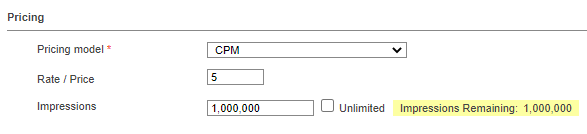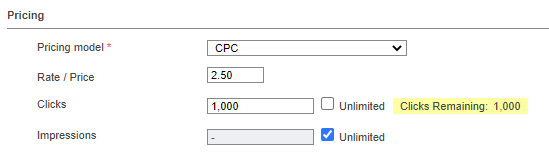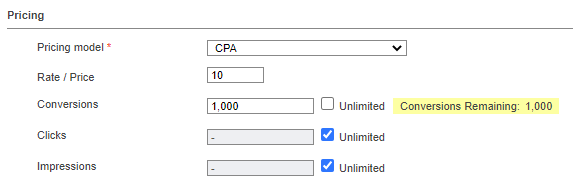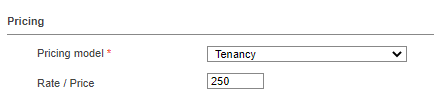How to use Campaign Pricing Models
in Revive Adserver
The Revive Adserver software supports a number of pricing models for campaigns. In this article, we will explain the available models and provide some tips and best practices for using them.
Available pricing models
When you’re creating a new campaign in Revive Adserver, or when you’re editing an existing campaign, you can select from a number of different pricing models.
The pricing models that can be selected are:
CPM
The term CPM stands for Cost per Mille, it is the amount of money charged to the advertiser per 1000 impressions of the ads in the campaign. The reason that this is expressed per 1000 impressions is because the cost per single impression is often less than 1 cent in most currencies.
CPC
The term CPC stands for Cost per Click, it is the amount of money charged to the advertiser for every click on any of the ads in the campaign.
CPA
The term CPA stands for Cost per Action (sometimes also referred to as Cost per Acquisition). The term Conversion is also frequently used to refer to these actions. It is the amount of money charged to the advertiser for every successful action following an impression and/or click. Examples of actions are: subscribing to a newsletter, requesting a quote, signing up as a member, ordering a product, and so on.
Tenancy
This term represents a fixed amount of money charged to the advertiser per calendar month, regardless of the number of impressions, clicks or actions. Tenancy campaigns aren’t being used very much nowadays, since most advertisers have come to realize that they will pay the agreed monthly amount regardless of results being delivered by the campaign.
A note about currencies
The Revive Adserver software does not have a concept of currencies. The amounts that can be entered are simply numbers, and they imply to represent the currency that’s relevant for your market or your business. It is – of course – good to keep in mind that if you work with multiple currencies for your advertisers, this isn’t automatically reflected inside the Revive Adserver software.
Creating a new campaign
This is what you see initially in the Pricing section when creating a new campaign:
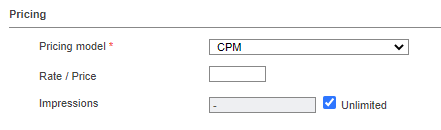
Creating a CPM campaign
As an example, let’s assume there is a new campaign for which a CPM pricing model has been agreed with the advertiser. The agreed rate is 5, and the agreed budget is 5000. As such, there is an allowance for 5000 / 5 blocks of 1,000 impressions => 1,000,000 impressions.
For this campaign, we’ve unticked the “unlimited checkbox” that’s on by default for a new campaign, and then entered the budget of 1 million impressions. Once the 1 million impressions have been delivered, this campaign will stop automatically.
Creating a CPC campaign
For the next campaign, let’s assume that the CPC pricing model has been agreed with the advertiser. The advertiser pays 2.50 per click, and has assigned a budget of 2,500 to the campaign. As such, there is a maximum of 1,000 clicks for the campaign. This campaign will stop automatically as soon as there have been 1,000 clicks recorded.
Note that it is possible (but not required) to also enter a maximum number of impressions for a campaign with CPC pricing. This option isn’t being used very often, but it can prove to be useful for publishers to halt a CPC campaign based on the number of impressions, and then set the number of clicks to unlimited.
Creating a CPA campaign
The next example is a campaign for which the advertiser has agreed to a CPA pricing model. The advertiser will pay an amount of 10 for every quote being requested by site visitors. A budget of 10,000 has been assigned. As such, there is a maximum of 1,000 ‘conversions’. Once this is reached, this campaign will stop automatically.
Note that it is possible (but not required) to also enter a maximum number of impressions and/or clicks for a campaign with a CPC pricing model. The same reasoning applies here that was explained above for CPC campaigns.
Creating a Tenancy campaign
The final example is a campaign for which the advertiser has agreed to a tenancy pricing model. The advertiser will pay a fixed amount of 250 every calendar month, regardless of impressions, clicks or actions. Note that the numbers of impressions, clicks and even conversions will still be counted and reported, they just won’t affect the delivery pace of the campaign at all.
Additional notes about pricing models
- The Revive Adserver software does not support hybrid campaign pricing models. As a result, it is not possible to create a single campaign that pays a CPM rate for the impressions plus a CPC rate for each click.
- It is not mandatory to enter a maximum number of impressions, clicks, or actions. For example, with performance marketing the advertiser will often not provide any maximum campaign budget. Every conversion on their site represents some revenue value, and the CPA fee for the conversion will be paid from that revenue obtained by the advertiser. As such, the budget is in fact theoretically unlimited, the more conversions are driven by the campaign, the more revenue the advertiser generates on their site, and the more they can pay the publisher for running the campaign.
- CPA campaigns – intended to reward the publisher or ad network for actions like signups or sales – do not record these conversions automatically. It requires the creation of a ‘tracker’, which is placed on the advertiser’s website at the end of their conversion funnel. Once a site visitor sees and clicks a banner, and then completes the conversion, the tracking pixel is triggered, sending a signal back to the ad server. This is covered in a separate article.
- When there is a maximum number of impressions, clicks or conversions, and the campaign type is Remnant or Override, it is no longer possible to to enter an end date for the campaign. The reason is that the expiration of the campaign is no longer time driven but instead driving the remaining number of impressions, clicks, or conversions. These remaining numbers are displayed in the campaign properties screen at all times and will be adjusted according to the campaigns actual performance. More on this subject in the article about Campaign Types in Revive Adserver published elsewhere on our website.
Articles about How to Use Revive Adserver
Websites
Check out the Hosted edition of Revive Adserver
Keen to start using the Revive Adserver software, but not so keen to download and install it on your own server? Revive Adserver Hosted edition might be just right for you!