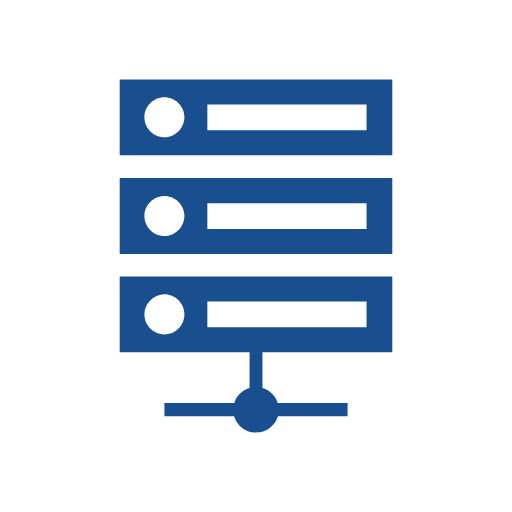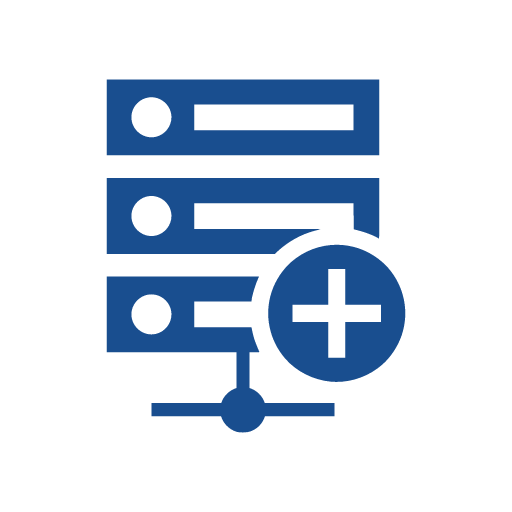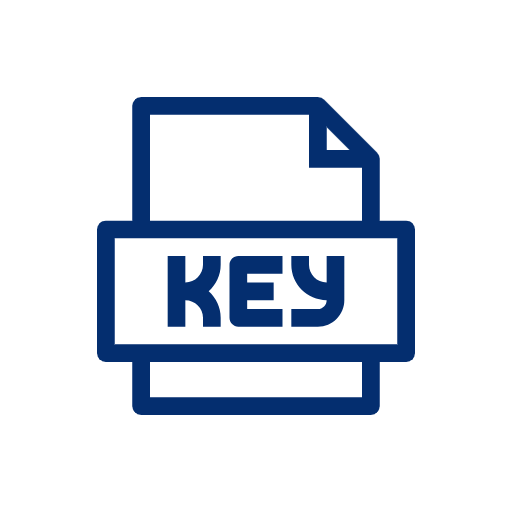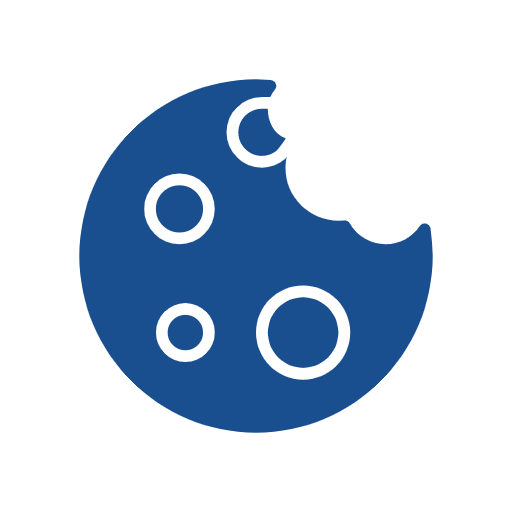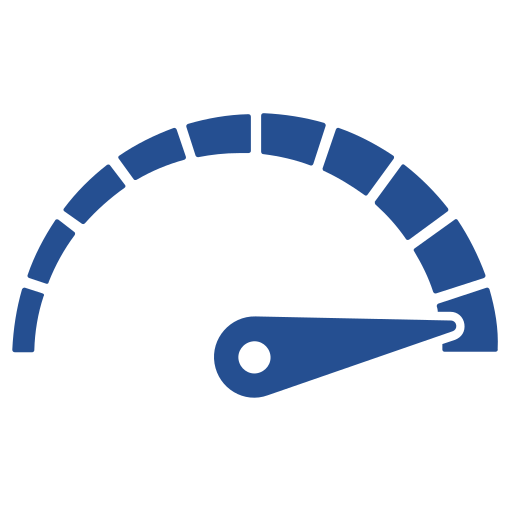How to use
Revive Adserver
A collection of articles explaining how to use the Revive Adserver software effectively and efficiently, with best practices straight from the developers.
7 Steps to get started with Revive Adserver
Once you’ve mastered the basics of using Revive Adserver, then scroll down and browse all of the How to sections to learn about all features and advanced use cases.
Articles about Advertisers
Creating advertisers
Tips and best practices for creating advertisers in Revive Adserver
Articles about Campaigns
Creating campaigns
Tips and best practices for creating campaigns in Revive Adserver
Linking to Zones
Article about linking a campaign to zones, explaining the benefits and best practices.
There are more articles about managing campaigns as well.
Articles about Banners
Creating banners
Tips and best practices for creating banners in Revive Adserver
Defining Delivery Rules
How to target banners to be displayed only when specific conditions apply.
Articles about Websites
Creating websites
Tips and best practices for creating websites in Revive Adserver
Articles about Zones
Creating zones
Tips and best practices for creating zones in Revive Adserver
Zone Invocation Code
Getting a Zone’s Invocation Code that needs to be placed in your website.
Articles about Preferences
Creating Delivery Rule Sets
Delivery rules that can be used on multiple banners, instead of defining the same rules over and over on every banner separately.
Manage User Access
Learn about the user types supported by the Revive Adserver software, and how to create a new Manager user.
Articles about Installing and Updating
How to Install Revive Adserver
This article shows how to Install the Revive Adserver software on your server, with best practices from the developers.
How to Update Revive Adserver
This article explains how to perform an update of an existing Revive Adserver installation, with tips on making the process fast and safe.
There are more articles about Installation and Updating as well.
Articles about Configuring Revive Adserver
Configure MaxMinds’s license key to download GeoIP2 files
This article explains how to acquire a license key from MaxMind, and how to configure Revive Adserver to use that key to download GeoIP2 files.
Change the name of the OAID cookie
This article explains the purpose of the OAID cookie in Revive Adserver, and how to change the name of this cookie.
There are more articles about Configuring Revive Adserver.
Articles about Optimizing Revive Adserver
Display banners Fast and Efficient
A technical paper that looks at the performance best practices for all three parties in the Revive Adserver ecosystem: the ad server, the publisher and the advertiser.