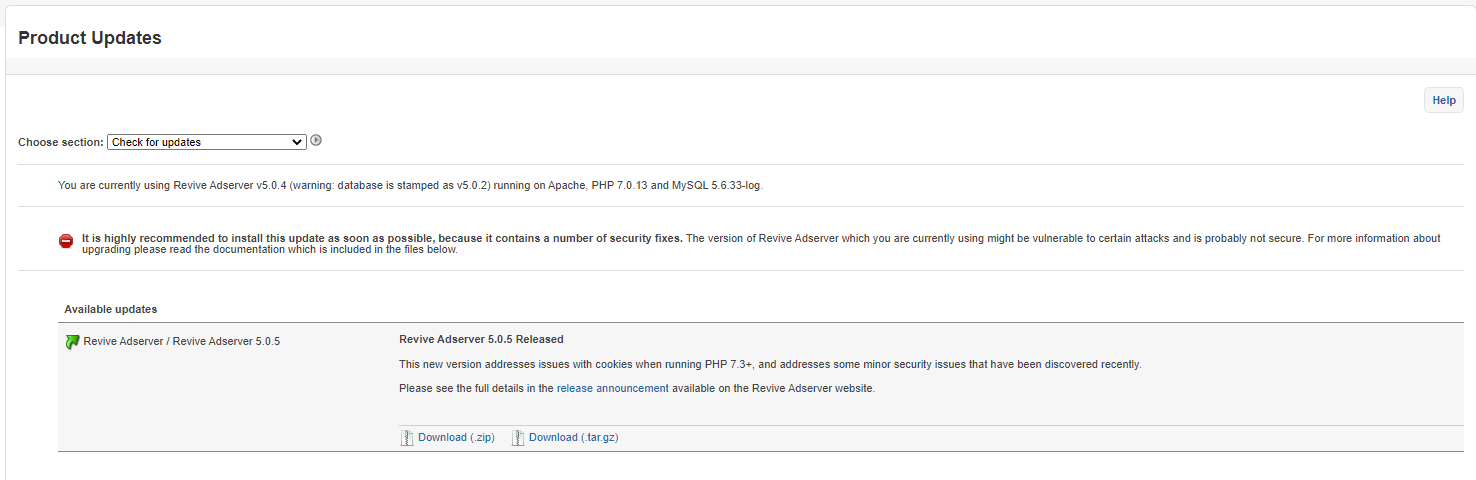How to check for product updates
of Revive Adserver
The article explains how to see which version of Revive Adserver you have, and how to check if an updated version is available.
Introduction
As with all software, it is important to make sure that you’re running the most recent version of Revive Adserver at all times. This ensures that you have no known security vulnerabilities in the software, that any bug fixes have been implemented, and that you’re using all available features.
Checking for Product Updates
To check if there is an update available, make sure that you’re logged in as a system administrator. If you’re not a system administrator, then we recommend you contact a colleague, co-worker, supplier or hosting provider, most probably the person who installed the software in the first place.
Working as administrator
First use the “Working as” tool in the top right corner of the screen after logging in, to make sure you’re Working as Administrator Account.
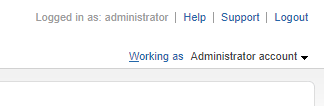
Run the Update check
Next, click the Configuration tab, and then click the Product Updates link in the left column on the screen.
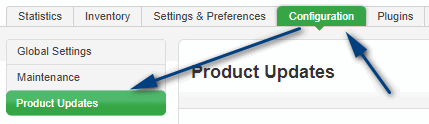
The Revive Adserver software will now briefly communicate with the “sync” server operated by the Revive Adserver open source project, in order to compare the version you have installed with the latest version available for download. After a few seconds, the outcome of the check will be displayed on your screen.
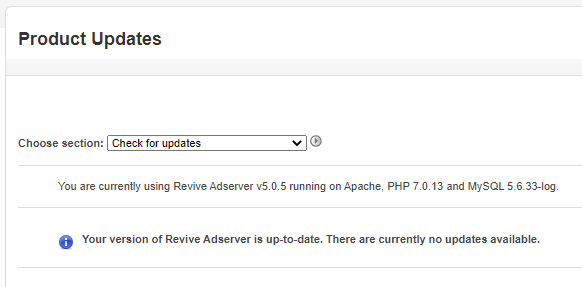
This screenshot was taken with Revive Adserver version 5.0.5, at a time when that was in fact the most recent version, as can be seen on the screen.
If there is a newer version than the one you have installed, the details of the new version will be displayed. You’ll see your current version, the new version number, a link to the release announcement, and links to help you quickly download the newest version.
Best practices
Whenever a new version is published, the system administrator will see a prompt on the screen the very next time they log in. However, sometimes they might be busy or have accidentally clicked the prompt away. The steps outlined above will help you to check for version updates at any time.
We strongly recommend that you update as soon as a new version of the Revive Adserver software is released. You can download the software for free, details are in the release notes.
There is also a detailed article describing how to perform an update of the Revive Adserver software.
Articles about How to Use Revive Adserver
Websites
Check out the Hosted edition of Revive Adserver
Keen to start using the Revive Adserver software, but not so keen to download and install it on your own server? Revive Adserver Hosted edition might be just right for you!