How to display the Text below Image of a banner
using Revive Adserver
This article explains how to enable the setting in a zone’s invocation code, to enable the Text below image that’s been entered with a banner to be displayed.
In Revive Adserver, with every banner’s properties there is a field where you can enter a string of text that’s intended to be displayed below the image.
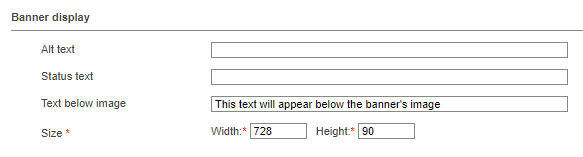
However, by default the invocation code for the zones will not display the Text below image. The reason for this design decision is to avoid a scenario where someone accidentally enters the Text below image of a banner, causing the page design to look strange unintentionally.
By adding an extra ‘switch’ to the zone’s invocation code, you can instruct the ad server to also return the Text below image of the banner that’s being displayed.
This is an example of a zone’s invocation code, when you first generate it:
<ins data-revive-zoneid=”1234″ data-revive-id=”727bec5e09208690b050ccfc6a45d384″></ins>
<script async src=”//path.to.your.ad.server.install/asyncjs.php”></script>
To display the Text below image of any banner being displayed in the zone (assuming it’s been defined), you can add an extra parameter to the invocation code: data-revive-withtext=”1″
The zone’s invocation code will then look like this:
<ins data-revive-zoneid=”1234″ data-revive-id=”727bec5e09208690b050ccfc6a45d384″ data-revive-withtext=”1″></ins>
<script async src=”//path.to.your.ad.server.install/asyncjs.php”></script>
That’s it! Now this zone will always show the Text below image of any banner that has one.
Here is an example of what that might look like, with some additional CSS defined in the page’s HTML to style the text below banner according to the site designer’s taste.

Articles about How to Use Revive Adserver
Websites
Check out the Hosted edition of Revive Adserver
Keen to start using the Revive Adserver software, but not so keen to download and install it on your own server? Revive Adserver Hosted edition might be just right for you!
