Manage your Inventory
Advertisers, Campaigns, Banners, Websites, Zones, Users

Advertisers
Define as many advertisers as you need, there is no maximum
Learn more...
Advertisers are businesses that have agreed to run ad campaigns on your inventory.
They can also be ad networks or ad exchanges you work with.
Create usernames for your clients to log in and review their own statistics.
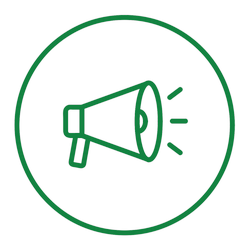
Campaigns
Contract campaigns, Remnant campaigns, Override campaigns
Learn more...
A Contract campaign usually represents an agreed number of ad impressions, clicks or conversions, in a fixed timeframe.
A Remnant campaign will fill all ad impressions that are not needed for Contract campaigns.
Use an Override campaign to run campaigns that need to have priority over all other campaigns.
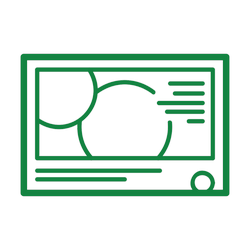
Banners
Image banners, HTML5 banners, third party ad tags
Learn more...
Upload an image and enter the destination URL when the banner is clicked.
Upload an IAB compliant HTML5 ad, with audio, video, or animations.
Enter a third party ad tag or a snippet of HTML code.
Enter the URL of a media file (video) and enter the destination URL.
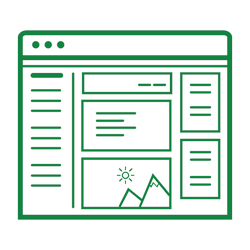
Websites
Define as many websites as you need, there is no maximum
Learn more...
Define as many advertisers as you need, create one, two, or many campaigns, and upload or input the banners for each campaign.
Define your sites, and set up the zones where the ads should appear.
Link each campaign to the zones in which they should be displayed.
Get the invocation code (a.k.a. tag) for each zone and paste it into your sites.
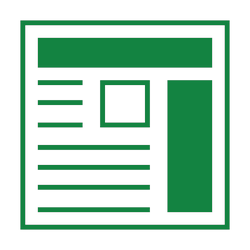
Zones
Zones represent the space on a site where ads should appear
Learn more...
Every request from a browser or app is counted. The ad server selects the appropriate banner.
When the banner is displayed, an impression is counted. If no ad is available, it counts as a blank impression.
If a visitor clicks a banner, this is counted. Sales, Leads, or Sign-ups are counted as Conversions.
All statistics are summarized and updated once per hour.
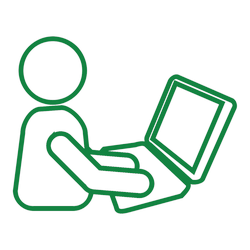
Users
Add multiple users, to help you manage your inventory
Learn more...
Every account can have 1, 2, or as many users as you need.
Each user has their own password, for maximum security.
Review your Statistics
Requests, Impressions, Clicks, Conversions
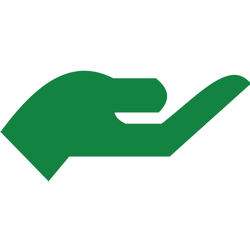
Requests
When a visitor opens a page, a request gets counted for every zone.
Learn more...
Every zone on the page is a small snippet of javascript code. The browser receives that code and executes it.
As a result, the browser sends a request to the ad server, asking for a banner ad that should be displayed in that zone.
These requests are counted by the ad server.
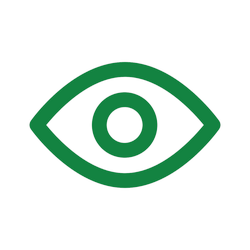
Impressions
Each banner that gets displayed on the page is counted.
Learn more...
The browser receives the HTML code of the ad that was selected when it sent a request to the ad server.
The HTML code of the ad has a tiny, invisible measurement pixel attached to it. When that measurement pixel is ‘displayed’ by the browser, the ad server counts an impression.

Clicks
When a visitor clicks on a banner they see on the page, that click is counted.
Learn more...
When a banner is displayed on the page in the browser, a visitor can click it with their mouse or tap it on a touch display.
The link on the banner will connect to the ad server, so that the click is counted.
The ad server will then immediately redirect the visitor to the landing page that was defined with the banner.
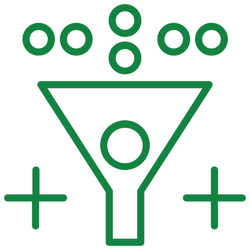
Conversions
A conversion can be a sale, sign up, lead. They’re all counted.
Learn more...
On the landing page, or the pages in the funnel following it, the visitor can purchase a product or services, fill out a form to request or a phone call, or sign up for a service, or a mailing list.
These types of follow up events are called conversions, and they can be counted by means of a conversion tracking pixel, embedded on the final page of the conversion funnel, and powered by the ad server.
Free, Open Source
Inspect our code, contribute to our code
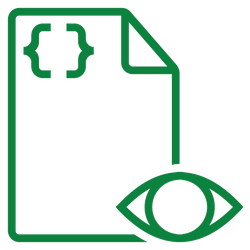
Source code available
Development on Github.com
Learn more...
The Revive Adserver source code, including all earlier versions and every single edit and comment, is preserved on our Github project page.
We invite developers to contribute to our code. Feel free to fork our code and submit a pull request for any changes you would like to propose.

Free
Free to download, free to use
Learn more...
The open source license for the Revive Adserver software allows anyone to download and use our software free of charge, and without restrictions.

Privacy proof
Our code is GDPR compliant
Learn more...
Our code does not store or transmit personal data. Anyone can inspect the code in our Github repository to validate.
We do not require users to register with us in order to download the software.
