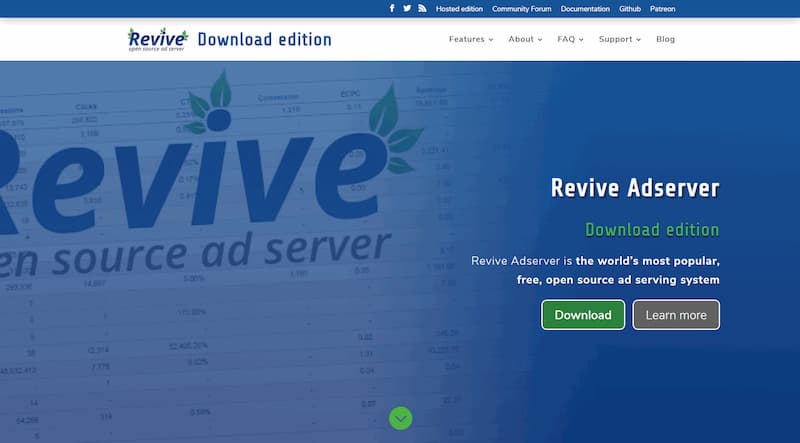Revive Adserver v4.1.2 is available now.
Revive Adserver v4.1.2 is available now.
This new release fixes a number of bugs that were discovered since the release of Revive Adserver v4.1.1 on October 24, 2017, and it has a small improvement for the HTML5 banner functionality introduced with v4.1 in October 2017.
Below is a list of changes in Revive Adserver v4.1.2:
- Improved HTML5 banner compatibility by whitelisting a few more common file extensions, e.g. “.svg”, “.txt”, “.json”, “.xml”.
- Fixed an issue that was sometimes preventing file/folder permission errors from being written to the debug log.
- Fixed an issue with the Campaign Banners page not working when the banner preview was enabled and the campaign contained a mix of HTML5 and regular HTML banners.
- Fixed an issue with saving account preferences on MySQL 5.7+.
- Fixed an issue with failing to warn users about silent delivery rule data truncation when using MySQL.
- Fixed an issue with the core delivery rule code failing to take into account changes to data made by delivery rule plugins, causing the UI to report an issue with delivery rules, when in fact, the rules were working.
- Fixed an issue with incorrect timezone conversion during DST switches, potentially affecting campaign activation/deactivation times.
- Fixed a broken help link for video banner invocation in the UI.
- Various language updates and corrections.
Full release notes for v4.1.2 can be found on our Github page.
Download, install and upgrade
Revive Adserver v4.1.2 is available for download now.
Once downloaded, please refer to the instructions for Installations of Revive Adserver or for Upgrading Revive Adserver. Make sure that the server being used meets the minimum technical requirements.